Summary
Right off the bat, we’d like to make it clear that we don’t advise opening and recharging your IGET Bar Vape. However, understanding the interest around it, we’ve crafted a tutorial on how to recharge IGET Bar. This blog walks you through the process, laying out five simple steps. Here’s what you’ll need to do:
- Start by gathering your tools
- Create a DIY charging cable
- Open the IGET Vape Bar
- Determining the positive and negative terminals of a battery and charging it correctly
- Assembling the IGET Vape Bar
By mastering these steps, you’ll be equipped to recharge IGET Bar on your own. But remember, safety comes first. Ensure you’re across all safety guidelines and precautions before trying out these steps.
Introduction
This guide’s for you. But listen up – it’s just a peek behind the curtain. Recharging isn’t recommended, it’s a disposable vape, after all. We’re just telling the ‘Instrcution of IGET Bar 3500 recharge’, diving into ‘IGET Bar battery life’, and unveiling the ‘how to recharge IGET Bar with charger’ for your knowledge.
Caution: This is for informational purposes only. Tampering with and recharging an IGET Disposable Vape carries safety risks. Attempting recharging is at your own risk.
IGET Bar Charge Instruction – List Of Tools
- An IGET Bar
- A micro-USB cable
- A pair of scissors
- A pair of pliers
- Sockets with short-circuit protection
You can also use a USB-C (Type-C) cable instead of a micro-USB cable, but you need to distinguish between the positive and negative terminals of the cable.
Selecting short-circuit-protected sockets is crucial when recharging your IGET Bar. Without such protection, any short-circuit in the DIY charging cable could pose a significant electric shock hazard.
How To Recharge IGET Bar?
This video, meticulously crafted by the team at IGET Vape Australia, guides you on how to recharge IGET Bar. But remember, we only provide this for informational purposes as we don’t endorse self-recharging. For a more comprehensive and safety-oriented walkthrough, follow along with our in-depth illustration below. Stay protected every step of the way!
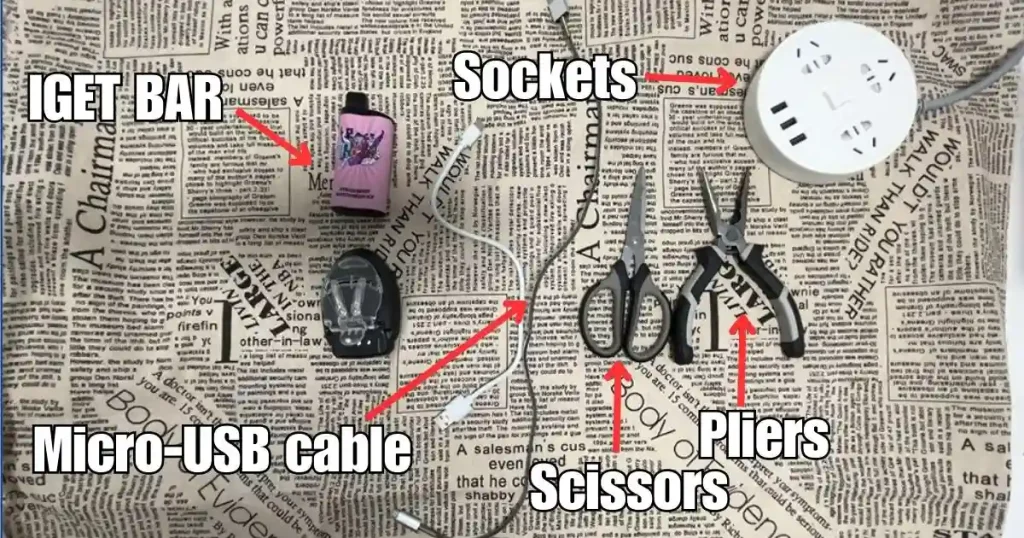
It’s crucial to ensure you have sockets that offer short-circuit protection to avoid potential electrical shocks. You’ll be modifying the micro-USB cable with scissors to create a DIY charging cable, and the pliers will be essential for carefully opening the IGET Bar disposable vape. Always handle these tools with caution, as improper use can result in injury.
Stay tuned for the following steps where we’ll guide you through the process of making the charging cable, opening the IGET Bars, charging it, and putting it back together.
Firstly, carefully cut the USB cable using scissors. Inside, you’ll find four wires, each with different colours: red, blue, green, and white. In this context, the red wire represents the positive pole (for charging), while the blue wire is the negative pole. The green and white wires are used for data transmission and will not play a role in charging.
In some cases, you might find the wires in different colours. Generally, the red wire is connected to the positive pole of the power source, while the black wire connects to the negative pole. If you encounter wires of other colours, it is advised to utilise a multimeter to determine the polarity of the wires.
Critical Warning: Please do not attempt this if you’re unsure about the correct procedure for identifying and connecting the wires. Misconnecting the wires could lead to severe consequences, including electrical shocks or fire hazards.
The next step will guide you on how to safely open your IGET Bars. Remember, the information provided here is for informational purposes only, you should not charge IGET Bars. Always follow the manufacturer’s guidelines for use and disposal.
Hold the IGET Bar vape steady with one hand, while the other gently clasps its base using pliers. With gentle rocking motions, ensure you carefully draw out the battery and vape system, taking care not to damage the internal structure. Excessive pulling could snap the battery wires, so proceed with caution! Once the base is disengaged, meticulously extract each internal component. Upon successful extraction, ensure each part is systematically reassembled.
Upon disassembly, you will expose the complete heating system of the IGET Bar 3500 puffs vape. This includes the E-liquid tank, battery, red and blue wires connecting to the battery, the heating coil, along with rubber components utilised in the secure fitting of the heating system.
Crucial Caution: The disassembly process demands vigilance. When extracting the internal components, apply gentle force to avoid potential e-liquid leakage or severing of the battery wires. Bear in mind, once you undertake this operation, any chance of return or exchange is forfeited. Any damages incurred during the process will be your responsibility to bear.
In this step, we’ll be figuring out the polarity of the IGET Bar’s battery and then applying a charge to it.
You’ll notice the battery in the IGET Bar has two wires attached: one red, and one blue. As is convention in most electronics, red indicates the positive terminal, and blue indicates the negative terminal.
For your DIY charging cable, the same colour rule applies. Connect the red wire from your charging cable to the red wire on the battery (positive to positive) and the blue wire to the blue wire (negative to negative). This ensures a correct and safe flow of electricity.
Caution is necessary when faced with wires of different colours. As a rule of thumb, red usually represents the positive terminal, and black represents the negative. If you encounter a different colour scheme, it’s crucial that you use a multimeter to determine polarity before attempting to charge. Charging with the incorrect polarity can be dangerous and damage the battery or the device.
With everything connected correctly, it’s time to charge your IGET Bar. As the battery is quite small, a charging time of no more than 2 minutes should suffice. Keep a close eye on the device during this time. If you notice any signs of overheating or smoke, disconnect the power source immediately and dispose of the device properly.
Remember, safety is paramount. If the battery becomes warm or shows any signs of potential danger, stop charging it immediately. In such scenarios, the device might not be safe for use. As always, it is highly recommended to buy a new IGET Bar instead of attempting to recharge a disposable one.
The final step in this process is reassembling your IGET Bar 3500 puffs vape.
Once you’ve made sure that the device has been correctly and safely charged, begin reassembling the internal components. Before you start, check again that there is no leakage from the E-liquid and that the battery isn’t overheating. It’s critical to put everything back exactly where it came from.
Slide the battery and heating system back into the casing of the Bar vape. Make sure the wires are in place and not being pinched. Then, gently slide the bottom cap back on, ensuring it’s secure.
Now, try to activate the device. If the device powers up and the taste and vapour production seem to have improved, congratulations! You’ve successfully recharged the battery in your IGET Bar. However, if the device doesn’t activate or something seems off, the recharging process may not have worked.
Remember, charging a disposable vape like the IGET vape comes with risks. It’s strongly recommended to simply enjoy it as a disposable device and replace it with a new one when it’s done. Your safety is the top priority!
IGET Bar Battery Life & Specifications
The IGET Bar comes with a 1500mAh lithium battery, designed to be disposable. This battery capacity offers 3500 puffs, granting users an extended usage period.
However, the concept of recharging comes into play, given the device’s long lifespan. This is discouraged due to safety concerns.
IGET Bar Flavours & Performance Differences After Charging
After you know how to recharge IGET Bar, you should determine if your vape has been charged.
Once charged, an IGET Bar 3500 may exhibit changes in its performance. This is primarily due to how the device and its lithium battery are designed.
The IGET Vape Bar is calibrated for optimal performance with its initial charge, meaning the battery discharge curve, heating coil resistance, and other factors are set to function best without recharging. When you recharge the battery, these factors can be thrown off balance, resulting in changes to vaping performance.
For instance, you might find changes in the amount of vapour produced, differences in flavour intensity, or even unexpected heating of the device. Some users might experience an improvement in flavour intensity, but it’s not a guaranteed outcome, and the potential risks of recharging typically outweigh these uncertain benefits.
In conclusion, while it might seem appealing to extend the battery life of your IGET Bars, it’s important to note that this could lead to unexpected changes in performance, and not necessarily for the better. The device is designed to provide a satisfying and safe experience without the need for recharging. Meddling with this formula is generally not advised for both safety and performance reasons.
More Safety Precautions: Charging IGET Vape
When thinking of recharging an IGET Bar, remember these safety tips:
- Avoid High Temperatures & Humidity: Overheating and moisture can cause dangerous malfunctions.
- Limit Static Electricity: Work in a static-free environment to prevent shocks.
- Never Leave Unattended: If the IGET Bar starts overheating or smoking, you need to react immediately.
- Check for Leaks: Ensure there’s no E-liquid leakage before charging.
- Respect Charging Times: Overcharging could cause the battery to fail, leading to possible combustion.
Despite these precautions, remember that recharging an IGET Bar is inherently risky and not recommended.
The Difference Between Disposable and Rechargeable Vapes
Disposable vapes, like the IGET Bar disposable vape, are designed for single use. They come pre-charged and pre-filled with e-liquid, and once the battery dies or e-liquid runs out, they are meant to be discarded. This offers the advantages of simplicity and convenience but results in more waste and a shorter lifespan.
Rechargeable vapes, on the other hand, are intended for multiple uses. They typically have a refillable tank for e-liquid and a rechargeable battery. While this means more maintenance is needed, it also allows for longer use, and customisation of flavours, and is more environmentally friendly due to less waste.
Overall, the decision between the two usually comes down to personal preference, lifestyle, and vaping habits. Despite this, remember that attempting to recharge a disposable vape like the IGET Bar is risky and generally not recommended due to safety concerns.
Verdict
This guide has given you an inside look into how to recharge IGET Bar – a process that is both complicated and risky. We shared this information for educational purposes and to satisfy your curiosity, not as a recommendation for a DIY project.
Recharging a disposable vape like the IGET Bar requires a number of tools, a solid understanding of electronics, and a high degree of care to avoid potential hazards. Not to mention the fact that tampering with the device voids any warranty and could result in an unvapable product.
In contrast, purchasing a new IGET Australia product is a quick, safe, and simple solution. This way, you can enjoy your vaping experience without the hassle and potential risks associated with recharging a disposable device. Always remember, safety is paramount when it comes to electronic devices!
How To Recharge IGET Bar – FAQ
Is an IGET Bar rechargeable?
The IGET Bar 3500 vape is not rechargeable, it is a disposable vape, just use it and replace it with a new one.
How many times can you recharge an IGET Bar?
As a disposable vape, the IGET Bar is not rechargeable and if you must perform the act of recharging, you can charge it at most once.
How do you open the bottom of an IGET Bar?
Grasp the base of the IGET Bar with a pair of pliers, gently wiggling it from side to side, then carefully extract the bottom cap.
How to recharge IGET Legend?
IGET Legend 4000 puffs vape is not rechargeable.
